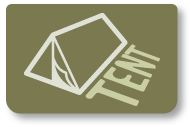When I do social media training with clients, one of the widgety questions they often ask me about is favourites in twitter. I love favourites and have used the function pretty much since I started using twitter. However it seems a lot of people don’t know that it’s there, or they see the star and aren’t sure what to do with it or what the point is.
By the way, If you have no idea what I am talking about, just look at a tweet, any tweet. Hover over with your mouse and where you see reply and retweet you’ll also see a star button for favourite. If you click that button you will have made the tweet a favourite.
The main point and the original intention of favourite is to bookmark tweets.
So why would you want to do that?
I don’t know about you, but I often see tweets with articles attached, links to useful stuff on websites etc and at that point in time (stood in the post office queue, browsing whilst on hold on the phone) I don’t have time to read the article. So I click favourite, knowing that I can go back whenever I have time.
You can find all the posts you have favourited again by going to your profile and looking (on the main twitter site) on the left hand side. There is a link there called, unsurprisingly, favourites! On smart phones it differs where this is placed but if you look at your profile area you will find it.
It’s a great function for bookmarking because it can be difficult and tedious to find a useful tweet again, especially when you can’t even remember the original tweeter! If you get into the habit of using favourites you’ll get more out of your twitter use. You’ll be able to use twitter more effectively for research and to keep a record of useful information to help you with your business and those of your associates. Once you have finished with a tweet or bookmarked the information elsewhere you can un click the star which removes it from your favourites list.
You can also look at the favourites list of other people you are following which can be a quick and easy way to find out useful information which might otherwise have passed you by, or to give you an idea of what your contacts and prospects are interested in.
So is that it?
There is a more recent use of the favourite function which is a way of quickly sending a positive message to other tweeters. A favourite can also mean “I agree with this”, or “I understand”. For some, it’s a safer way of agreeing with an opinion that they wouldn’t feel comfortable with retweeting. It’s the same as ‘liking’ on facebook. You don’t have to comment on every post but a click on the ‘like’ button gives a quick acknowledgement. You can also click favourite on a tweet to acknowledge a mention or a compliment.
This is a quick and easy way of keeping in touch, saying thank you and lending support and so it easily becomes part of our twitter activity, nothing wrong with that.
Or is there?
There is a danger, as in all things quick and easy, that it’s not as meaningful. Use favourite as an acknowledgement by all means, if you are in a hurry, or don’t have much of an actual response, but not to substitute all occasions where you would have otherwise retweeted or replied more fully.
If you replace your usual replies and conversations with favouriting, you’ll find that the quality of your engagement with your fellow tweeters will decline. This will have a real impact on your ability to use twitter to build and develop relationships and win business. But with a good combination of favourites and your usual interactions you can quickly and easy increase engagement and strengthen your online relationships.
If there are any other aspects of twitter use you’d like to find out more about do let me know and I’ll happily write a blog about it. If you’d like to develop and increase the impact of twitter on your business I offer 121 strategy sessions so why not give me a call?